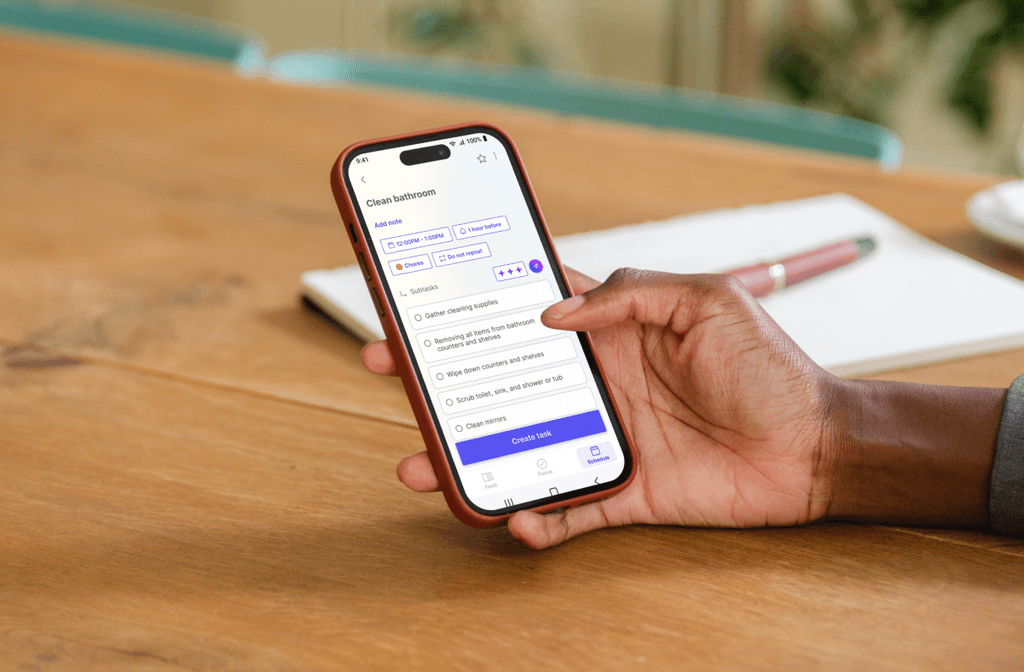Ollie
Empowering individuals with ADHD in managing tasks and enhancing productivity outcomes
Industry
Health and Wellness
Team
Self-directed
Role
UX Researcher
UX/UI Designer
Duration
4 weeks
Background
In a fast-paced world driven by technology, distractions are everywhere, making it challenging for people to manage their executive functioning
Executive functioning encompasses crucial cognitive skills such as planning, organizing, prioritizing, initiating tasks, managing time, and directing behavior towards goals. Many neurodivergent individuals, such as those with ADHD, struggle with executive dysfunction and face challenges with managing these skills. This can manifest in difficulty in planning and starting tasks, often leading to challenges in completing tasks and reaching their goals.
The Challenge
Design an application that empowers individuals with ADHD to enhance their productivity and daily functioning
As neurodivergence rates increase and daily distractions become more prevalent, the demand for solutions to help individuals manage tasks and boost productivity is growing.
Research
Secondary Research
Individuals with ADHD have impairments in five executive abilities
According to Dr. Russell Barkley, an American neuropsychologist and ADHD expert, executive functioning relates to ADHD and are the core deficits in the disorder. He defines these executive functioning skills:
Interviews
For qualitative insights, I had five in-depth conversations with major procrastinators and individuals with ADHD
My goal was learn about their experiences with setting and accomplishing goals, major pain points, and scenarios in which they were able to overcome it. I gathered the insights into an affinity map, and 4 major themes emerged:
Competitive Analysis
Competitor productivity apps lacked the accountability aspect
I accessed competitor products in the market and their approaches to helping increase productivity. I tested out competitors’ solutions and took note of their strengths and shortcomings.
Of all the productivity apps I analyzed, none of them had the accountability aspect that would be the driving factor towards successful goals.
Screenshots taken from Goblin Tools App
Define
Key Pillars
Based on the insights I gathered, I defined four guiding pillars for the design of the app.
To make the biggest impact, the app needed to focus on these four aspects:

Breaking tasks into smaller steps
Breaking tasks into manageable steps can make problems less overwhelming and easier to manage. For those who struggle to plan and problem solve, this can be an effective strategy to getting started.

Visual aids
Those with impairments in visual memory struggle to hold things in their mind. With the help of visuals supports like schedules and to-do lists, we can help with time perception and foresight.

Create focused environment
For people with ADHD who struggle with controlling their inhibition, success is often dependent on their surrounding environment. For this reason, we want to create a focused environment to limit distractions.

Have immediate consequences
In order to maintain motivation, it's crucial to create external continuous consequences that can help push through the negative emotions causing people to procrastinate.
Designing the App
AI-Assisted Task Breakdown
Help users get started on tasks by breaking them down into manageable subtasks
AI Breakdown: Users input a task, and the AI generates a list of subtasks. This helps reduce cognitive load by eliminating the need to manually divide tasks and helps users to focus on execution rather than planning.
Adjustable Granularity: Users can select the breakdown level, from broader tasks to highly detailed steps, ensuring the task complexity matches their comfort level.
Focused Mode
Create an environment conducive to concentration and productivity
I included a "focused mode" feature to minimizes distractions to help maintain a flow state and improve task completion rates. The focused mode includes:
Ambient Music: Offers a selection of background sounds proven to enhance focus.
Pomodoro Timer: Implements the Pomodoro Technique, breaking work into intervals (usually 25 minutes), separated by short breaks.
Phone Lockdown: Temporarily disables notifications and restricts access to distracting apps.
Visual Time Progression
Assist users in managing time and visualizing progress towards deadlines
Visual supports enhances time perception and encourages timely task completion by keeping users aware of deadlines and their progress.
Progress Bar: Shows task completion status, providing continuous feedback.
Visual Timer: Displays a countdown for each task, offering a clear visual representation of time remaining.
Public Feed for Task Completion
Increase accountability through a public social feed
Social consequences can be very motivating and a public feed leverages social accountability to motivate users, providing an external incentive to complete tasks.
Public Stats: Knowing that peers can see their progress can create a sense of pressure to perform well. This social pressure can motivate individuals to complete tasks to avoid potential judgment.
Task Publicization: When users complete a task, it's posted to a public feed visible to friends, and family.
Comment and Like System: Other users can comment and like completed tasks, offering encouragement and fostering a supportive community.
Interactive Prototype & User Testing
Methodology
I built a simple interactive prototype and tested out four flows
I had 1-on-1 conversations with five users to test out the prototype and made iterative improvements based on the results. The user testing focused on a few core flows:
Creating a task
Setting focused modes
Completing and publicizing the task
Exploring the list of outstanding tasks
Finding #1
The play button was unnecessary
Original Design: Users had to adjust focus mode settings and then press a play button to activate them. Some users ignored the play button, thinking the settings would take effect immediately.
Iteration: I removed the play button so that focus mode settings activate immediately upon selection, streamlining the user experience and reducing confusion.
Original design
Iteration
Finding #2
Users interpreted red tags as "high priority" instead of "overdue"
Original Design: In the list of tasks, deadlines were shown as dates, and overdue tasks had red tags, which many users interpreted as "high priority."
Iteration: To make the overdue tags more obvious, I changed the tags to "x days overdue" to clearly indicate lateness. I also replaced deadline dates with "due in x days" to help users quickly understand upcoming deadlines.
Original design
Iteration
Final Designs
Branding
I aimed to create a logo that was simple and embodied the app's features
Ollie is designed to empower users to take control of their day and achieve their goals. The logo features the name "Ollie" with a star in the letter "O." The star symbolizes guidance and empowerment and serves as a recognizable symbol of the AI Assistant within the app.
Style Guide
To keep designs consistent, I created a style guide to be used throughout the design
I created key elements that are essential for maintaining consistency and usability, such as color palette, typography, basic layout components, and interactive elements.